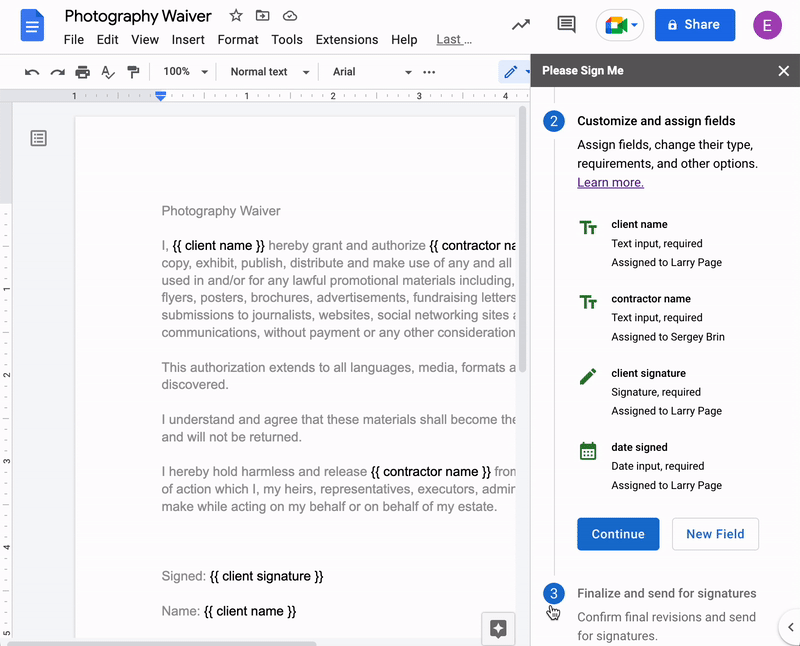Customize fields, assign people, and send for signature.
Add fields to any Google Doc. A field is any text wrapped in curly-braces, {{ like this }}. Re-use fields, and turn your document into a template.
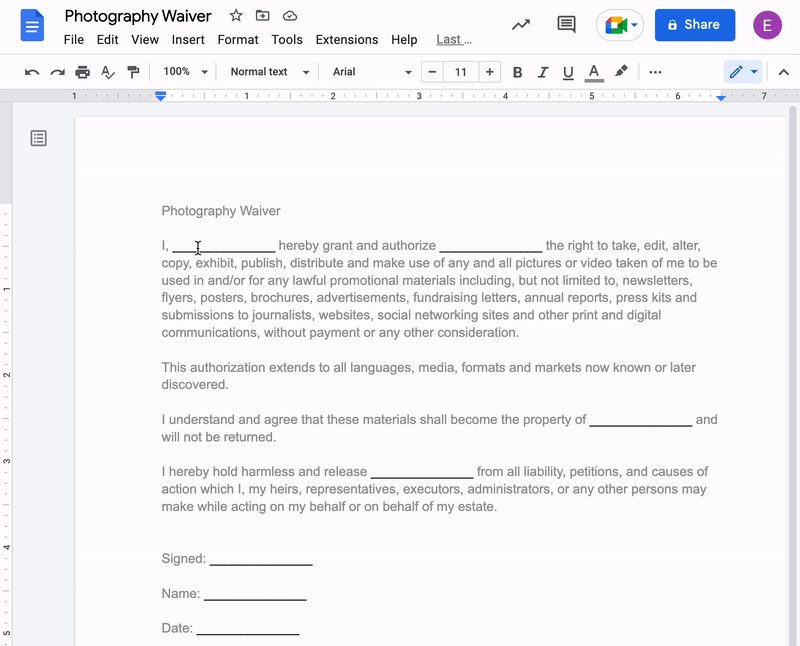
Please Sign Me is an add-on that keeps you inside Google Docs. Access it from the Extensions menu!
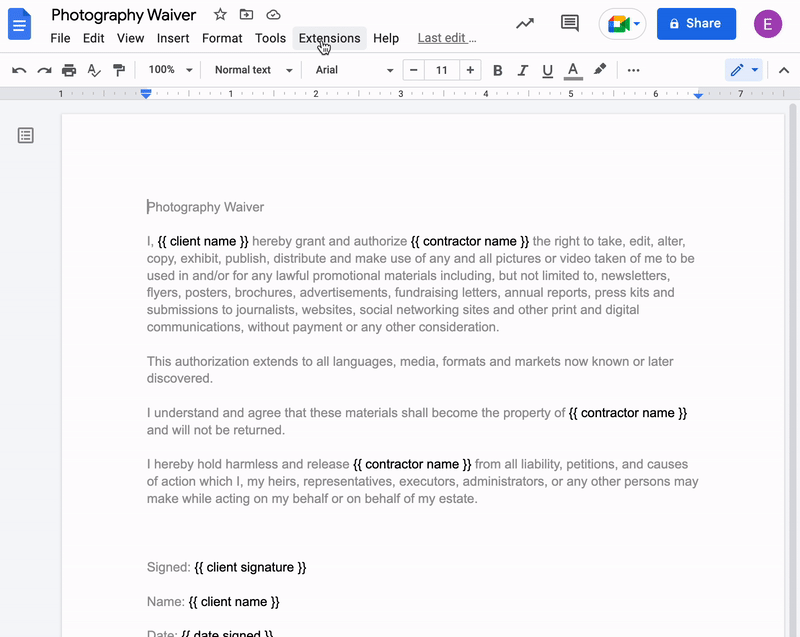
Decide who is signing your document. Signers are anyone with an email address. Have as many signers as you want. Pick just yourself, a single other person, dozens of other people.
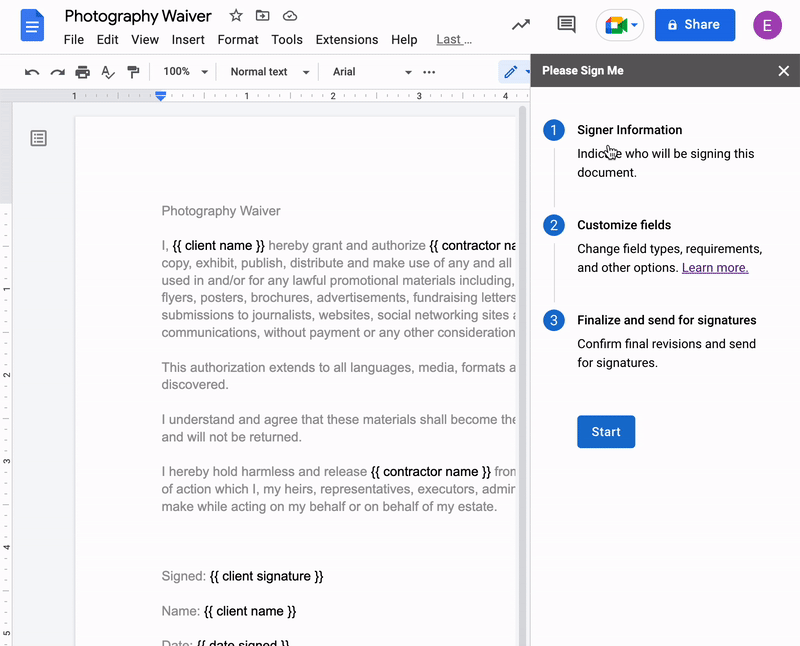
Each field can be assigned to a unique signer.
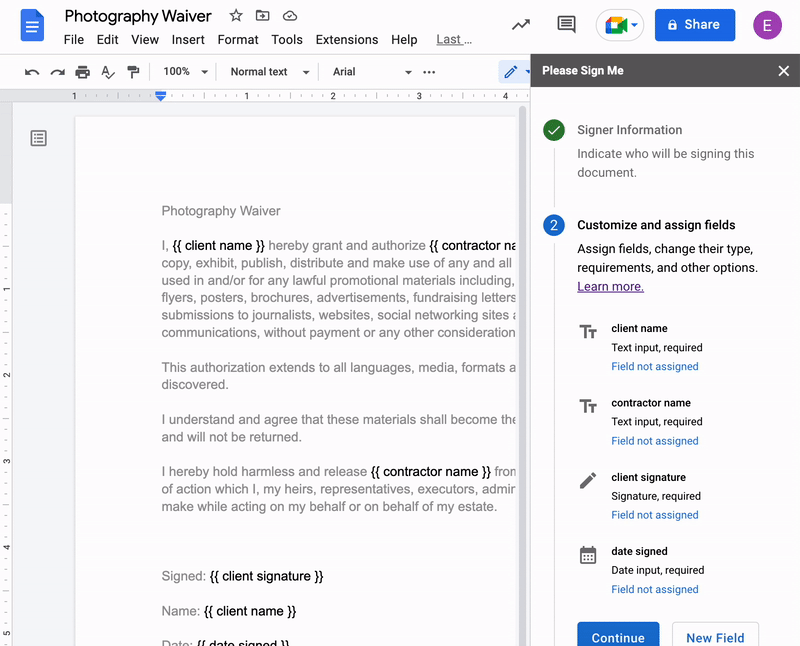
Your own Gmail account sends the signature request out. Your data stays with you, and your signers have a personalized and trustworthy experience.